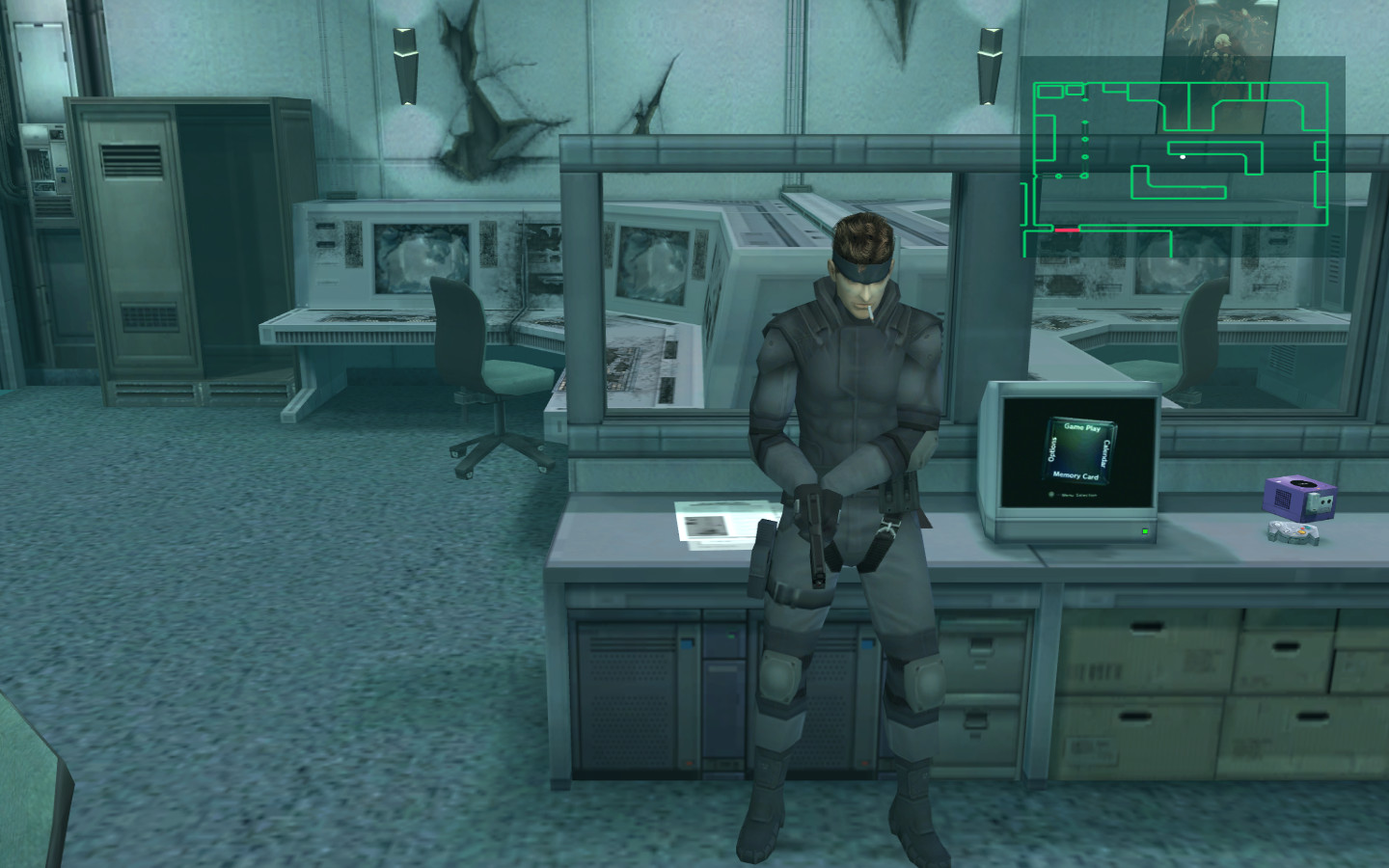
Step 1: You will need to download the following software: Alcohol 52% (Freeware) or Alcohol 120% (Trial, requires purchase) *Note: For this tutorial, I'll be using Alcohol 52% as it is free.*
Alcohol 52%http://mirror5.free-downloads.net/3/..1.9.6.5429.exe (Supported OS: Windows NT 3.x, Windows NT 4.x, Windows 2000, Windows XP, Windows Vista)
Alcohol 120%http://mirror3.free-downloads.net/3/..1.9.6.5429.exe (Supported OS: Windows NT 3.x, Windows NT 4.x, Windows 2000, Windows XP, Windows Vista)
Alcohol 120%http://mirror3.free-downloads.net/3/..1_9_5_3105.exe (Supported OS: Windows 98/ME)
Step 2: Install the Alcohol software onto your PC.
Step 3: Open the alcohol application from either your desktop or start menu on the windows task bar.
Step 4: Once the software is open, you will see the main window that displays the drives (physical & virtual) that are attached to your PC. You should also see the 'Image Making Wizard' tab on the left side of that same window. If not, you can access it from the file menu. Click File then scroll down to Image Making Wizard and click again.
Step 5: Now that the wizard is open the rest of this process will be a breeze. Insert your PSX game into your PC's CD-Rom/DVD-Rom drive. On the 'Datatype' option at the bottom of the wizard, change it to 'Playstation'. Make sure the box is checked for 'Read Sub-Channel Data from current disc'. Change the drive's read speed to 'Maximum'. (Use a slower speed if you have a slow computer) Now, click the Next tab on the wizard to continue.
Step 6: On the 'Image Location' box, select where you would like to save this soon to be created ISO. (Use the Windows Desktop for easy file retrieval) Next, title the 'Image Name' option in the box to the name of the PSone game you are ripping. (I'll be ripping Parasite Eve, so.. the file name is Parasite_Eve or ParasiteEve) Next, change the 'Image Format' box to CloneCD Image File(*.ccd). Last, click the Start Tab. The ripping process will take a few minutes to complete. Upon a successful PSX dump, Alcohol will notify you with a sound.
Step 7: Alcohol should have created three (3) files. Your_Game.ccd , Your_Game.img , and Your_Game.sub. Place all three files into a folder that is titled the name of your game. (So, my files look like this - Parasite_Eve.ccd , Parasite_Eve.img , and Parasite_Eve.sub. I created a new folder on the Windows Desktop titled 'Parasite Eve' and placed all three files in it.)
Thats all there is to it. You now have a 1:1 ripped PSX ISO of the actual game. *Note: The ISO is not playable on the Sony PSP until it has been converted into an 'eboot' file. I will cover that topic in the next tutorial 'How to Create a PSX eboot'. Also note that these 'eboot' files are only playable on a Sony PSP using a custom firmware, such as Dark_AleX OE, Team M33, Team Wildcard, etc.
Insert your PS2 disc that you intend to rip from. Bluestacks 1 old version filehippo. Unzip MF Audio, Load it and select open. Now go to your Disc drive (usually D: ) and select the file you think the audio is stored (Its not always named 'MUSIC' or 'SOUNDS'). I have chosen one of my own discs 'Burnout 3 - Takedown' as an example.
How To Rip Ps1 Games From Disc
- Rip video/music from PS1 cd-roms? - posted in Sony: Anybody know how to rip the movies and music from PS1 games? I want to watch the videos for ChronoTrigger and FFVI since I've already played through those games. I searched on google and came up with some software but none of them seem to be working. I've tried PSXPlay, PSMPlay, and Playstation Movie Player but they just freeze up when I try.
- Insert your PS1 game disc. Once it mounts, look on the Desktop and see what it is titled. It is usually random numbers or letters. Keep this for reference. (NOTE: If you see two discs on your Desktop when inserting one PS1 game disc, like one with a random gibberish title and one labeled 'Audio CD', you might as well give up now.
- YalborapRegistered User regular. If you have a TV capture card, you can plug the PS1 into it and play the game on your computer, and use Audacity to capture whatever you hear. You don't even need that. Just get an RCA-to-1/8'-jack cable. Basically, the audio ports on one end, headphone jack on the other end.